Career Designer
A platform for planning your professional future
The UKG Pro Career Designer is an innovative tool that empowers employees to take charge of their career growth.

As a lead UX Designer, I worked with a team of another UX Designer, UX Researcher, Product Owner, and Engineering Lead. I also worked in close collaboration with design systems and branding teams, as well as the designers from the products we integrated with.
As a lead UX Designer, I worked with a team of another UX Designer, UX Researcher, Product Owner, and Engineering Lead. I also worked in close collaboration with design systems and branding teams, as well as the designers from the products we integrated with.

Career Designer high-level flow diagram
Discovering behavior patterns
We focused our design strategy on studying and analyzing human behavior around planning and pursuing professional growth, discovering bottlenecks, and exploring ways to motivate people to take steps toward future success.
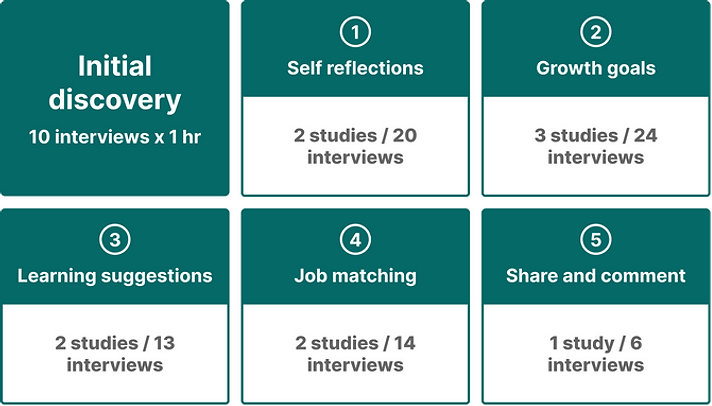
Career Designer MVP discovery

Discovery activities for Learning Suggestions feature
Understanding emotions and constraints for Learning Suggestions
Evaluating hypotheses
While working on Career Designer, we established a process where we planned and executed the designs around the user studies. Once we understood the general direction, we would prepare the study and tailor our design to the tasks and script. That allowed us to treat the prototype as a set of hypotheses that needed evaluations. We always included 1-2 days for iteration during the study to update our hypotheses and eliminate the most glaring issues. After completing the study, we made a final iteration and created artifacts for the implementation support.

Design plan for Share and Comment

Example of iteration during the conceptual evaluation for Job Matching
Understanding data
The career planning suggestions we made to the users came from other parts of their HRIS, and I needed to understand what data we bring in and how customers use it to decide when and where to expose it to Career Designer users.

Using data from applicant tracking system in Job Matching
Raising confidence
To ensure users' confidence in our suggestions, we positioned them as an immediate result of the data collection flow and explained why we made each suggestion.
In the primary user flow, immediately after the user shared their skills and interests with us, we gave them ideas on relevant growth goals they could set to improve their skills and suggested matching job opportunities.

When running studies for job-matching user flow, we discovered that users are highly interested in learning why and how we matched this job to them. Learning more about the match gave them the confidence to apply for the job.

Making suggestions relevant and actionable
To make our suggestions relevant and actionable, we positioned them in the context where employees are most likely to act.
In this example, when employees create goals associated with the skills they want to grow, we suggest taking courses related to that skill.

Here, we suggest creating a growth goal associated with the matched job opportunity or individual skill gap we identified.
Designing for inspiration
I worked very closely with our product branding team to set a friendly and encouraging voice and tone and visual cues for the product, which later became the standard for the rest of the organization.

We collaborated with Creative Design team to produce on-screen text for Career Designer

Examples of illustrations created by Creative Design team for the product



